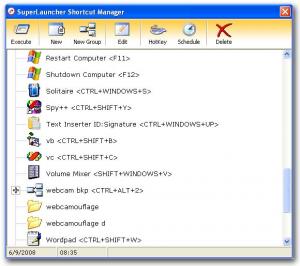SuperLauncher
1.9.4.70
Size: 3.63 MB
Downloads: 3910
Platform: Windows (All Versions)
Every Windows user knows that, in order to launch a certain application or tool, he has to access the start menu or the program's icon found in the quick launch bar. Unfortunately, this is not the fastest way of accessing programs. A much better idea would be to use shortcut keys for this. In this way, one will be able to access any program fast, even if he can't access the desktop or the quick launch bar. Unfortunately, Windows doesn't have a feature for this, so the only solution left is to turn to specialized software for this. Programs like SuperLauncher can be used in this case.
This simple Windows application can be installed very fast and includes some predefined shortcut keys and programs, which can be customized by the user. SuperLauncher doesn't only allow accessing certain programs or tools but also performing various tasks, like recovering recent documents or emptying the recycle bin.
One can add an unlimited number of tasks and programs to the interface and can link all of them with different shortcuts. Besides that, for making them easier to find, programs can be organized in various groups. Besides assigning shortcut keys to programs, SuperLauncher can also work as a reminder application, which can be configured to run various applications at certain time intervals.
For making programs and tasks easier to find, a search tool is included in the interface, which shows real time results, and also the possibility to sort the programs according to their name.
Pros
It allows assigning shortcut keys to almost any Windows program, task or tool. Besides that, all the programs added to the interface can be organized in various categories and can also be found using the integrated search tool. Furthermore, the program can also work as a reminder, allowing the user to run certain programs at specific hours.
Cons
The interface may need some accommodation time. SuperLauncher allows anyone to assign shortcut keys to any Windows program or tool, for accessing them faster than ever.
SuperLauncher
1.9.4.70
Download
SuperLauncher Awards

SuperLauncher Editor’s Review Rating
SuperLauncher has been reviewed by Jerome Johnston on 03 May 2012. Based on the user interface, features and complexity, Findmysoft has rated SuperLauncher 4 out of 5 stars, naming it Excellent